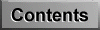 Selecting a Database
Selecting a Database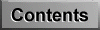 Selecting a Database
Selecting a DatabaseThe MLIS Global Search enables you to search more than one Database at the same time. Upon selection of the search page, the 20xx All Legislation database is selected as the default database. You may change your search by narrowing down the focus to just few measure types. You may also select multiple databases at one time. If you choose NOT to use the default, make sure that you uncheck the box.
Example 1 (Default Selection)
Example 2 (All Bills)
Example 3 (Conference Reports Only)
Any variation on the above examples is perfectly permissible in a multi-database search. You are not limited to these examples.