The MLIS Query Results page is where the result of your
query is displayed. The results page has the following components:
- A line containing your query
along with the number of hits
found and the number of documents
containing those hits.
- A line contain information about the documents in the
current document list (by default 25 documents are shown
per page). Additional documents can be accessed by
clicking the Next 25 Documents
link at the top or bottom of the document list.
- Several Lines that make up the The Document List.
- A textbox to further refine your query by doing a Query Within Current Results.
The Document List is a
listing of all the documents found as the result of your query.
- The first line contains the
document number, the document title, the size of the document and the date last updated.
The document title is a link to view the document. By clicking the link you will then view
the document in PDF format using the Adobe Acrobat plug-in. Hits for each of the words in your query
are highlighted. If you do not have Acrobat Reader installed, one of the following will occur:
- Your browser will invoke a
plug-in or helper application to allow you to try and view
the document in it's native format, even if you do
not have Acrobat Reader installed on your system.
- You browser will ask you what
you want to do with the file, in which case you can
elect to save the file to your local Hard Disk or to
open the file into an application.
It is suggested that you go to Adobe's Web Site and download the FREE version
of Acrobat Reader and install it on your system. Click the "Contents" button
at the top of this page. You can link to the Adobe site by clicking on the Acrobat icon.
The second line contains the number of hits, a relevance bar and a relevance percentage.
The following is an example of the results page:
|
Query Results Found 1583 hits in 245 documents for retirement system
|
|
| Documents 1 to 25 |
Next 25 documents |
|
|
- 1. hb0742cr.pdf - 68 KB - 31-Mar-2003
- 2 hit(s) -

 94%
94%
- 2. hb0773cr.pdf - 56 KB - 03-Apr-2003
- 1 hit(s) -

 99%
99%
- 3. hb1524cr.pdf - 25 KB - 29-Mar-2003
- 1 hit(s) -

 100%
100%
- 4. sb2322cr.pdf - 80 KB - 29-Mar-2003
- 1 hit(s) -

 99%
99%
- 5. sb2794cr.pdf - 41 KB - 01-Apr-2003
- 2 hit(s) -

 98%
98%
...
- 25. hb0196in.pdf - 32 KB - 16-Dec-2002
- 2 hit(s) -

 95%
95%
| Documents 1 to 25 |
Next 25 documents |
|
|
At the bottom of the Results page, you have the option to further refine your query.
The MLIS Global Search allows you to narrow down your search results so that you can make a query within
the current query's results. To do this, enter your next query into the Search Within Results:
text field and click Search as illustrated below. You will get a new results set.
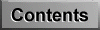 MLIS Query Results Page
MLIS Query Results Page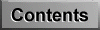 MLIS Query Results Page
MLIS Query Results Page