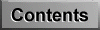 Additional
Query Features
Additional
Query Features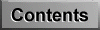 Additional
Query Features
Additional
Query FeaturesThere are several features which you can utilize with both simple and advanced queries.
There are a number of special symbols which change the meaning of the words entered in a query. They are:
The * or ! symbols are wildcards and can be used to search for any number of significant characters. Only one wildcard can be used per word.
The * wildcard can be used at the beginning of a word. Note that the amount of time to complete the query will increase as the position of the * moves toward the beginning of the word.
The * wildcard can also be used on its own to select all documents in the database. Only the first word of each document will be highlighted.
The ~ symbol activates word tense conflation. Type the ~ immediately following the word, do not include a space.
By default, conflation is set to "off". Using this symbol in a query will turn it on for this word. You can also use the conflation operator at the beginning of a word, or at both ends of word.
ISYS:web will assume a precedence, that is, an order for handling multiple operators in a complex query. The default precedence is:
Where a search expression, or portion of an expression, contains several operators of the same precedence, ISYS:web will process from left to right.
For example:
bonus AND manager OR supervisor
will be interpreted as find all documents that contain both bonus and manager OR those which contain supervisor.
To find documents that contain bonus and manager, OR supervisor, the query could be entered as:
manager OR supervisor AND bonus
When you enter a command-based search, you can control the order of precedence by using parentheses "( )". Just as we can use intonation in speech to clearly express a sentence that could be misinterpreted, we use parentheses to clearly express a query, overriding the ISYS:web defaults where necessary.
For example, the query:
car allowance // manager OR salesman
is interpreted using the default precedence as follows:
((car allowance) // manager) OR salesman
since the phrase car allowance has highest precedence, and the // or Near By operator has higher precedence than the OR operator.
To locate those documents containing the phrase car allowance in the same paragraph as either manager or salesman, use:
car allowance // (manager OR salesman)
Parentheses may be used anywhere sensible within a query. Examples include:
(manager OR supervisor) // bonus
the (quick OR slow) brown (fox OR kangaroo)
(manage* // (bonus OR reward) // paid) AND excess*
On the Global Text Search you may change the way the document list is sorted.
Select the sort method by choosing the Sort results by: list box for the desired method.
File name (DEFAULT)
Lists documents alphabetically by file name. This is the default option.
Number of hits
Lists documents by the number of hits. The documents with the greatest number of hits will appear first.
Size of document
Lists documents from the largest, in bytes, to the smallest.
Date
Lists documents according to their DOS date and time stamp, from newest to the oldest.